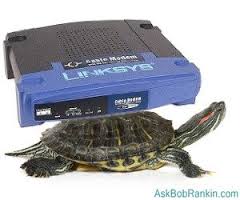When the time comes for your company to grow, you will need to invest in a computer networking system. This way, everyone can connect to the same files and communicate at optimum levels. Unfortunately, it isn’t the easiest thing to get this system up and running. A network is a complex with loads of moving pieces. And because so many components make your business run smoothly, these issues need to be remedied as soon as possible. Here are some of the more common issues you may face. Getting familiar with clues to watch out for will help get everything back up quickly and efficiently…
Slow connection. Is there anything worse? Many times, files are the culprit in these instances. Limit the file size to less than 20mb. If your network cards are faulty, this will slow down things, so make sure you become familiar with this option as well.
IP conflicts. As a general rule of thumb, each PC should have their own IP address. If duplication happens, try restarting the router.
Printer issues. When lots of computers use the same printer, there may be a time where the printer won’t allow a PC to connect. Check the firewall settings and network adaptors.
Bad cables. Let’s face it. Cables get messed up over time. Connections get loose or damaged, and this could cause issues within the network. Make sure to schedule maintenance for all of your wiring and cables as well as the PCs themselves.
Wifi signal issues. Weak wifi signals can definitely drag production. It could be the layout of the office or something blocking your signal. If that isn’t the issue, make sure your firmware is up to date.
Call Up & Running Computer Solutions in Corona, CA for help with your computer issues at 951-737-8558. Learn more at our website at www.urcs.net.
Up & Running Computer Solutions proudly serves Corona and all surrounding areas.