
In a world where it seems everything is getting hacked, it is easy to panic when something goes wrong with your computer equipment. The slightest glitch or stall and we are thinking the worst. And when we think of the worst thing that can happen to this equipment, we will generally think about computer viruses. Yes, the evil computer virus is the original enemy of the typical computer user, and in this day and age, it is impossible to not use some type of computer in our daily lives.
Then you hear about malware and a whole new set of questions and concerns come to mind. Let’s break it down – a virus is just one kind of malware, but the actual term is largely used by the public and the only way to protect yourself is to have some type of an anti-virus. The following are various types of malware designed to infect your computer or mobile device:
Adware. Adware is the least dangerous and most profitable malware. It displays ads on your computer.
Spyware. This software spies on you by tracking your internet activity in order to send adware back to your machine.
Worms. A worm replicates itself and destroys data and files on your computer until the drive is completely empty.
Trojan horse. One of the most dangerous malwares, Trojans are designed to discover your financial information and take over your computer’s system resources.
Ransomware. If you see a screen that warns you that you have been locked out of your computer until you pay for your “cybercrimes”, you have ransomware.
Call Up & Running Computer Solutions in Corona, CA for help with malware protection at 951-737-8558. Learn more at our website at www.urcs.net.
Up & Running Computer Solutions proudly serve Corona and all surrounding areas.

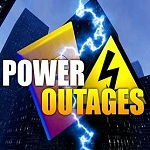 With all of the crazy weather, it is important to think about running your business without thinking about emergency precautionary measures. What will happen if you have a power surge? Do you have the proper
With all of the crazy weather, it is important to think about running your business without thinking about emergency precautionary measures. What will happen if you have a power surge? Do you have the proper  Has your computer started making funny noises? If you know nothing about computers, you aren’t alone. We buy our technology to make our lives easier, but when they begin to act strange, we have no clue about what to do with them. What are the components that make up our machines? How do we make sure they are running at top form?
Has your computer started making funny noises? If you know nothing about computers, you aren’t alone. We buy our technology to make our lives easier, but when they begin to act strange, we have no clue about what to do with them. What are the components that make up our machines? How do we make sure they are running at top form? During these hot summer months, we are all trying to stay as cool as possible. After all, the heat makes us feel sluggish and in no mood to do much as far as work is concerned. So, we try to stay hydrated and keep our pets as comfortable as possible. But did you ever think about your technology? We aren’t the only ones that can suffer from overheating. The causes can range from being a severe problem to something very minor that may not
During these hot summer months, we are all trying to stay as cool as possible. After all, the heat makes us feel sluggish and in no mood to do much as far as work is concerned. So, we try to stay hydrated and keep our pets as comfortable as possible. But did you ever think about your technology? We aren’t the only ones that can suffer from overheating. The causes can range from being a severe problem to something very minor that may not 



