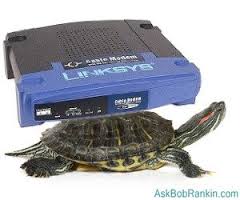“The Cloud” comes with a generally faint understanding by most people. It is this elusive idea that your information is stored somewhere “out there”. Its interesting to consider that such a unique and well-marketed concept is generally misunderstood by it’s users and potential users. Here are the things you should understand about the cloud and how best to utilize it.
The cloud is a cute way to describe the way your data is stored. Rather than being held within your computer’s internal hardware, its accessed over the internet. Data centers around the world, not your computer’s storage, hold the information of cloud users.
It’s natural to wonder if that is safe, effective and why we would ever stray from knowing exactly where our files are stored? The goal of this system is to make access to these files stable and easy for the user. Once imported to the cloud, your files are encrypted and monitored against security threats. It’s effective because it ensures that a copy of your files are retained even if your computer crashes or internal microchips burn out.
Many people who use modern, mainstream technology know that Apple utilizes the cloud to send the photos you take on one device are automatically transferred to another. File sharing is one of the top three reasons to utilize the cloud; file sharing, file storage and backups.
According to Business Insider, benefits of the cloud include “slashed IT costs, more flexibility, increased efficiency, improved security, boosted performance, and the potential for innovation…”
While there are benefits, and many people across the world utilize the cloud for their files, it is important to note its not foolproof. Cloud services ring the bells of opportunity for hackers. Savvy hackers can gain codes that allow access to these files, even if they don’t know your passwords. Yet, they could do this to your personal device as well, should they be inclined to try. So- the real thing to consider about the cloud is ‘will it make me feel better to have this backup system’, and ‘is it providing me with technological benefits?’
The answer for many users is “yes.”
Interested in learning more about how to incorporate the cloud into your everyday? Visit us online at www.urcs.net or call us at 951.737.8558 today!